Well, as it turns out, there are more people having some issues with the CTP version of NuGet. I saw someone on StackOverflow having NuGet issues and I suggested him to update to the RC version since there were some bugs fixed in this new version:
Apparently that was helpful, since the answer based on my suggestion was marked as the answer, which is nice:
However, unlike Kevin Avignon, I didn't have to reinstall the OS on my CI server, nor on my dev box. What I did to solve this was:
- Update Visual Studio from CTP to RC on both my local machine and the CI server ( yes, I'm running VS on the CI server. I tried for 2 days setting up the build server without and then I just installed VS ).
- Since I was messing with NuGet - I followed this tutorial to get rid of the NuGet.exe in my sources, which where there because of the 'Enable NuGet restore for this solution'-menu option in Visual Studio: http://docs.nuget.org/consume/package-restore/migrating-to-automatic-package-restore. Actually, I used the suggested PowerShell script: https://github.com/owen2/AutomaticPackageRestoreMigrationScript
- Cleared out all the local NuGet cache folders ( find .nupkg files, and clear out those folders ). Did this locally and on the CI server.
- Cleared out the /packages folder, both locally and on the CI server.
- Then I ran the install-package command with --force option, in order to re-install FluentValidations ( which was my problem package )
Then I found that the hintpath had the additional .0 in it, which caused the reference to resolve nicely on build-time. After this, the build was also fixed on the CI server.


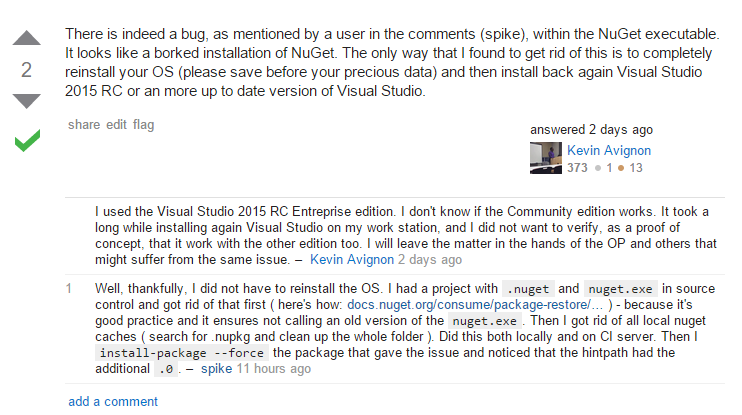
No comments:
Post a Comment