Tuesday, January 27, 2015
Tuesday, January 20, 2015
Using a on-premises / Azure VM server for Visual Studio Online builds
We're running low on CI build minutes, actually, I spent the 60 minutes in 1 day. So I'm setting up a build controller on an on-prem VM. Turns out it's a breeze to hook the build controller up to the Visual Studio Online account. Check out this post by Anthony Borton on how it's done.
HP DL380 G5 with ESXI 5.1 - processor options
So I took my 5th generation HP DL380 to my new job and because of the static IPs I had assigned to the ILO interface and ESXI, I couldn't get anything done anymore. So I removed the battery from the main board which did a nice reset of the ilo inerface but also reset the BIOS processor options.
Thanks to the VMWare forum I found the options I had to configure to run ESXI on the box:
https://communities.vmware.com/message/2388160
If you forget the no-execute memory protection, you'll get purple error message. Below is how to solve these BIOS issues.
http://blog.vmpros.nl/2012/09/17/vmware-esxi-requires-the-execute-disableno-execute-cpu-feature-to-be-enabled/
https://communities.vmware.com/message/2388160
If you forget the no-execute memory protection, you'll get purple error message. Below is how to solve these BIOS issues.
http://blog.vmpros.nl/2012/09/17/vmware-esxi-requires-the-execute-disableno-execute-cpu-feature-to-be-enabled/
Saturday, January 17, 2015
Console Application argument parsing: solved
I'm working on a codebase which has a lot of console applications and has several lines of code to deal with parsing the command line arguments. Well ... that can be removed since I found this little friend on NuGet: https://www.nuget.org/packages/CommandLineParser/
First of all - I can remove all the command line argument parsing code and just use the code demonstrated below.
Second of all - with 3 lines of code, a --help will be implemented showing you all the possible options for the command line tools.
First of all - I can remove all the command line argument parsing code and just use the code demonstrated below.
Second of all - with 3 lines of code, a --help will be implemented showing you all the possible options for the command line tools.
Friday, January 16, 2015
Playing with JSON Schema
All the new ( 'vNext' ) stuff coming from Microsoft seems to be using JSON configuration files and less XML configuration. Today I was looking into my Azure Scheduled Job configuration and saw this:
Following the link to the JSON schema file shows you what it looks like:
I have to say I'm not sure what my position is on this. I'm a strong believer in 'the right tool for the job'. So if you want to write a textfile with information but want to enforce a schema - shouldn't you just use XML? XML with an XSD solved this problem.
You want to send data back and forth between a webserver and a client, without a lot of hassle and overhead and which works great with JavaScript ? Use JSON. JavaScript lets you get away with everything - so does JSON.
Don't get me wrong - I like all the developments in software and this surely adds to something. JSON configuration files wouldn't be possible in a product like Visual Studio if not for a schema. But one should not be affraid of it's dynamic nature and therefore make everything strongly typed. Embrace the dynamic nature of JavaScript and JSON or pick a different tool IMHO.
Anyway - I played around with it a bit and here are some interesting resources:
{
"$schema": "http://schemastore.org/schemas/json/webjob-publish-settings.json",
"webJobName": "myjob-dev",
"startTime": "2015-01-15T00:00:00+01:00",
"endTime": "2015-01-16T00:00:00+01:00",
"jobRecurrenceFrequency": "Day",
"interval": 1,
"runMode": "Scheduled"
}
Following the link to the JSON schema file shows you what it looks like:
{
"title": "JSON schema for Azure Webjobs configuration files",
"$schema": "http://json-schema.org/draft-04/schema#",
"type": "object",
"required": [ "runMode" ],
"definitions": {
"shared": {
"properties": {
"webJobName": {
"type": "string",
"description": "The name of the Azure Webjob."
},
"startTime": {
"type": "string",
"format": "date-time",
"description": "The start time of a scheduled job. Example. 2014-06-11T00:00:00-08:00"
},
"endTime": {
"type": "string",
"format": "date-time",
"description": "The end time of a scheduled job. Example. 2014-06-12T00:00:00-08:00"
},
"jobRecurrenceFrequency": {
"type": "string",
"enum": [ "Second", "Minute", "Hour", "Day", "Week", "Month" ],
"description": "The frequency metric used with the 'interval' property."
},
"interval": {
"type": "integer",
"description": "The interval of how often the Azure Webjob should run. Use it with the 'intervalType' property."
}
}
},
"scheduled": {
"required": [ "webJobName", "startTime", "endTime", "jobRecurrenceFrequency", "interval" ],
"allOf": [ { "$ref": "#/definitions/shared" } ],
"properties": {
"runMode": {
"type": "string",
"enum": [ "Scheduled" ],
"description": "Determines the run mode of the Azure Webjob. \n\n Triggered: manually triggered \n Scheduled: runs on a specific schedule \n Continuous: runs all the time"
}
}
},
"notScheduled": {
"required": [ "runMode" ],
"allOf": [ { "$ref": "#/definitions/shared" } ],
"properties": {
"runMode": {
"type": "string",
"enum": [ "Continuous", "OnDemand" ],
"description": "Determines the run mode of the Azure Webjob. \n\n Triggered: manually triggered \n Scheduled: runs on a specific schedule \n Continuous: runs all the time"
}
}
}
},
"oneOf": [
{ "$ref": "#/definitions/scheduled" },
{ "$ref": "#/definitions/notScheduled" }
]
}
So - JSON Schema for JSON is what XSD is for XML: you define a schema in which you define what information must or can be present inside an element.I have to say I'm not sure what my position is on this. I'm a strong believer in 'the right tool for the job'. So if you want to write a textfile with information but want to enforce a schema - shouldn't you just use XML? XML with an XSD solved this problem.
You want to send data back and forth between a webserver and a client, without a lot of hassle and overhead and which works great with JavaScript ? Use JSON. JavaScript lets you get away with everything - so does JSON.
Don't get me wrong - I like all the developments in software and this surely adds to something. JSON configuration files wouldn't be possible in a product like Visual Studio if not for a schema. But one should not be affraid of it's dynamic nature and therefore make everything strongly typed. Embrace the dynamic nature of JavaScript and JSON or pick a different tool IMHO.
Anyway - I played around with it a bit and here are some interesting resources:
- The site with all JSON Schema draft specs: http://json-schema.org/documentation.html
- JSON Schema validator: https://json-schema-validator.herokuapp.com/
- Great website with information: http://spacetelescope.github.io/understanding-json-schema/structuring.html
So here's my attempt at a schema:
{
"definitions":{
"car":{
"title":"Car schema",
"type":"object",
"properties":{
"make":{
"description":"The manufacturer of the car",
"type":"string"
},
"model":{
"description":"The model of the car",
"type":"string"
}
},
"required":[ "make", "model" ]
},
"person":{
"title":"Person schema",
"type":"object",
"properties":{
"firstName":{
"description":"The firstname of the person",
"type":"string"
},
"lastName":{
"description":"The family name of the person",
"type":"string"
},
"cars":{
"type" : "array",
"items" : [ { "$ref":"#\/definitions\/car" } ]
}
},
"required":[
"firstName",
"lastName",
"cars"
]
}
},
"$ref":"#\/definitions\/person"
}
Which validates this JSON:
{
"firstName" : "John",
"lastName" : "Doe",
"cars" : [
{ "make" : "Ford", "model" : "T" },
{ "make" : "Ford", "model" : "Galaxy" }
]
}
Note the $ref thing - makes everything nice and structured. Other than that it's all pretty straight forward.
We're going to see a whole lot more of JSON schema in the future I think - so you might as well read up on it!
We're going to see a whole lot more of JSON schema in the future I think - so you might as well read up on it!
Thursday, January 15, 2015
Visual Studio ALM Rangers: get your branching strategy right
We've moved source control over to TFS Online with GIT as the version control system. This is a good way to re-think our branching strategy. I was looking for some resources on the internet, because I think I want to move over to GitFlow but I need to read up on the pros and cons.
So if you don't know what GitFlow is - here's a great explanation: https://www.atlassian.com/git/tutorials/comparing-workflows/forking-workflow.
Then I found this CodePlex site that offers several guide for Application LifeCycle Management (ALM) on TFS. Check it out here: http://vsarbranchingguide.codeplex.com/ - go to the downloads page and find the PDF guide.
Subscribe to:
Comments (Atom)

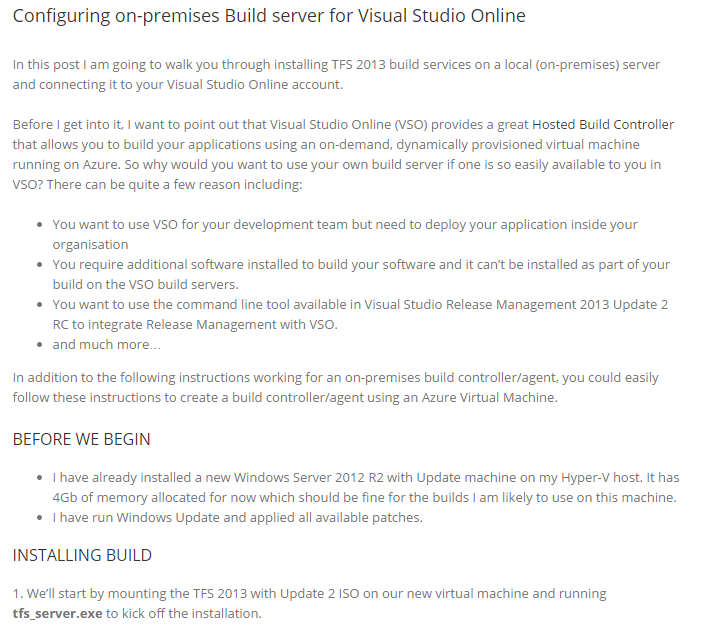






%2B-%2BHome.png)
.pdf.png)